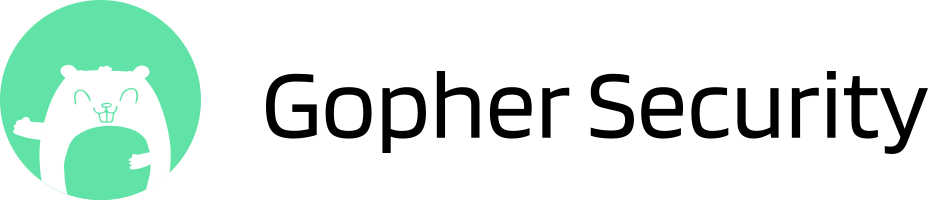AI-Driven Anomaly Detection in Post-Quantum MCP Environments
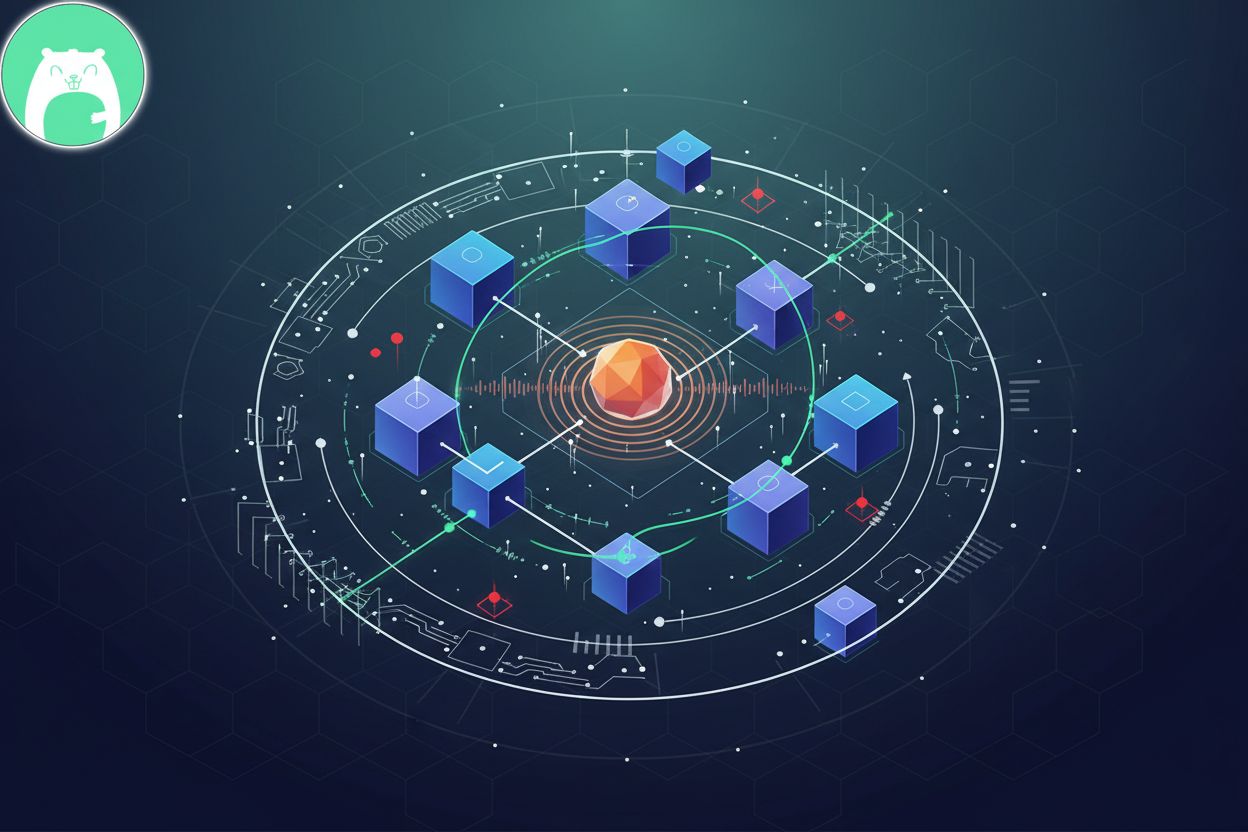
TL;DR
Introduction: The Password Problem in B2C
Okay, let's dive into this password mess, shall we? Honestly, who hasn't forgotten a password at the worst possible moment? It seems like we're always playing catch-up with security.
Passwords, they're supposed to keep us safe, but are they really?
- Breaches happen way too often because people use weak, easy-to-guess passwords, or even worse, reuse 'em across multiple sites. (8 Scary Statistics about the Password Reuse Problem - Enzoic)
- Folks get so frustrated by complicated logins, they just give up – costing businesses customers and revenue.
- Password resets? They're a total drain on support teams, costing companies a ton in help desk time. Gartner estimates that 40% of all help desk calls are password-related.
- Plus, there's all this pressure to beef up security to meet compliance rules; it's a real headache.
So, what's the answer? Well, that's where passwordless MFA comes into play, and we'll get into that next.
What is Passwordless Authentication?
Okay, so what's all the fuss about passwordless authentication anyway? Is it just another buzzword, or is there something actually new here?
Passwordless authentication, it's pretty much what it sounds like: logging in without needing a password. Instead of something you know, it relies on something you have (like a phone) or something you are (think fingerprint). It's about ditching that old username/password combo for, well, something else.
- It's meant to increase security, because, let's face it, passwords aren't that secure.
- It should make things easier for users, as most people dislike remembering complex passwords.
- Passwordless authentication is built to take the pressure off IT teams.
So, how does this actually work? Well, there's a few common ways to do this. Biometrics, like your fingerprint or face, is getting pretty popular. Then there are passkeys, which are like super-secure digital keys. And who can forget about magic links?
On the topic of what's next, we'll need to talk about multi-factor authentication.
Understanding Multi-Factor Authentication (MFA)
Multi-factor authentication, or MFA, is it really that hard? Think about it: you're adding layers, right? But how many layers is too many?
- MFA typically combines factors such as something you know (like a password), something you have (like a phone), and something you are (like biometrics).
- This enhanced protection is effective against various threats, like phishing, because you're not just relying on a password.
- Compliance benefits, yeah, but also it's just good security practice. Regulations like GDPR, HIPAA, and PCI DSS often mandate or strongly recommend MFA.
So, it's about making it harder for bad guys to get in. Next, we'll talk about where traditional MFA falls short.
Passwordless MFA: The Best of Both Worlds
Okay, so passwordless MFA – is it really just hype, or is there something actually useful there? Well, turns out, it might actually be the best of both worlds.
Passwordless MFA combines the ease of passwordless logins with the robust security of multi-factor authentication, effectively ditching passwords while retaining essential layers of protection. With passwordless MFA, you eliminate passwords while still maintaining multi-factor security. Think: something you have and something you are.
It's a stronger defense against phishing and credential theft; if there's no password to steal, attackers have fewer options. Passwordless MFA is also about making life easier – less friction for users and fewer support tickets for IT, because, as mentioned earlier, password resets are a huge time suck.
Passwordless MFA? It's not a silver bullet, but it's a solid step in the right direction. Next up, let's look at some real-world examples.
Benefits of Passwordless MFA for B2C
Let's face it; passwords are a pain. But what if you could just… not use them anymore? Turns out, passwordless MFA isn't just a dream; it's got some real upsides for businesses dealing with customers.
- Beefed-up security. Passwordless MFA slams the door on phishing attacks and credential stuffing. With no passwords to steal, it's a more secure setup for everyone.
- Happier customers! Nobody likes wrestling with passwords. Passwordless options make logging in way faster and easier, and that means fewer frustrated users.
- Less stress for your support team. Remember all those password reset requests? They are expected to drop significantly. Reduced password-related issues mean your IT personnel can focus on other critical tasks.
So, passwordless MFA helps the bottom line by cutting down on support costs, but also keeps customers happy, too! On the topic of passwordless, let's talk about real-world examples.
Implementing Passwordless MFA: A Step-by-Step Guide
Alright, so you've decided to go passwordless. Good for you! But now what? It's one thing to say it, an entirely other thing to do it. Here's how to get started, and the process is often simpler than anticipated.
- Begin with a pilot program. Test passwordless MFA with a small group of users first. This allows you to resolve any issues before rolling it out company-wide.
- Focus on high-risk areas initially. Secure your most sensitive systems first, such as financial apps or customer databases.
- Example: A hospital might start with securing access to patient records for doctors and nurses. This could involve using their work phone (something they have) and a fingerprint scan (something they are) to log into the patient record system, bypassing traditional passwords. This phased approach minimizes disruption and allows for continuous improvement based on user feedback and performance data.
- Gradually expand passwordless MFA to other departments or user groups.
- Consider a hybrid approach. Allow users to choose between passwordless and traditional logins during the transition period.
- Communicate, communicate, communicate! Keep users informed about the benefits and how-tos of passwordless MFA.
So, that concludes our guide to implementing passwordless MFA. The next step is to discuss maintenance, which is the final topic.
Addressing Common Challenges and Concerns
To summarize, hopefully, you have a clearer understanding of passwordless MFA. It's not just about getting rid of passwords – it's a whole mindset shift that requires a re-evaluation of traditional security assumptions.
- User Adoption: Don't forget that user adoption is key. Ensure you explain the benefits clearly.
- Device Compatibility: Device compatibility is a significant concern. It's essential to support a range of devices, not just the latest models.
- Security: And, of course, security cannot be an afterthought; it must be integrated from the initial design phase.